nanDECK - What's new in version 1.18
![]() New BATCH directive
New BATCH directive
You can use this directive when you want to execute a DOS batch file, after the validation and before the construction of the deck. The syntax is:
BATCH = "batch file"
For security reason, you must enable an option in the configuration, choosing between "Enabled" and "Enabled (with confirmation)".
![]() New FRAME/ENDFRAME
directives
New FRAME/ENDFRAME
directives
With this structure you can define frames (rectangular areas) using single characters; for example, with these lines you define three frames:
FRAME
AAAAAA
ABBBBA
ABBBBA
ABBBBA
ACCCCA
ACCCCA
AAAAAA
ENDFRAME
RECTANGLE = 1, <a>, #FF0000
RECTANGLE = 1, <b>, #00FF00
RECTANGLE = 1, <c>, #0000FF
This is the result:
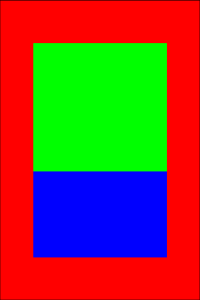
You can also specify a list of frames after the FRAME directive, and all the
letters of the named frame create separated frames. For example:
FRAME=a
AAAAAA
ABBBBA
ABBBBA
ABBBBA
ACCCCA
ACCCCA
AAAAAA
ENDFRAME
ELLIPSE = 1, <a>, #FF0000
RECTANGLE = 1, <b>, #00FF00
RECTANGLE = 1, <c>, #0000FF
This is the result:
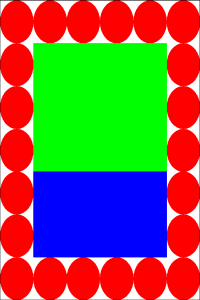
![]() New LINKNEW directive
New LINKNEW directive
With the standard behaviour, when you load an Excel file, a carriage return in a cell is translated to a \13\ string; with this directive you can change that value into another one. The syntax is:
LINKNEW = string
For example (for a carriage return in HTML):
LINKNEW = <br>
![]() New
DOWNLOAD directive
New
DOWNLOAD directive
With this directive you can download a file from Internet (if it doesn't exists locally). The syntax is:
DOWNLOAD = URL, filename
The filename parameter can be omitted, and in this case the filename is taken from the last portion of the URL.
![]() New
GROUP function
New
GROUP function
This function takes all the elements in a sequence and removes all the duplicates elements, optionally, it can return a count of all the elements.
For example:
[alfa] = a|b|a|e|c|c|c|a|b|f|d|e
[beta] = GROUP([alfa])
[gamma] = GROUP([alfa], count)
The two result sequences contain these values:
[beta] = a|b|c|d|e|f
[gamma] = 3|2|3|1|2|1
![]() Added Google sheets
to LINK directive
Added Google sheets
to LINK directive
Now the LINK directive can use a sheet from Google Documents, this is an example:
LINK = 1s_p1gcL2BBO_zYIe_v8bADjWzFtc0hh_eY8DIw8OPfY
The key is taken from the document's URL. If there are multiple sheets, with the standard syntax is read the first, but you can specify another adding !name at the end, for example:
LINK = 1s_p1gcL2BBO_zYIe_v8bADjWzFtc0hh_eY8DIw8OPfY!beta
To use this feature, you must:
- select the file in Google Drive web page,
- click the Share icon (the "man+" icon in top-right button bar),
- click the dropdown menu below "Link sharing on" in the window,
- select a link sharing option, one of the "Anyone with the link..." option.
If you specify a sheet name parameter, you must also open the file and select "File" => "Publish to the Web...".
![]() Number of card
read from LINK directive
Number of card
read from LINK directive
If you don't specify a CARD directive, the number of card is equal to the number of lines in a linked file.
![]() Added expression
evalutation in HTMLTEXT directive
Added expression
evalutation in HTMLTEXT directive
You can evaluate expressions in an HTMLTEXT directive using double curly parenthesis {{ x }}. For example:
HTMLTEXT = 1, "Test {{1+2}}", 0, 0, 100%, 100%