nanDECK - What's new in version 1.13c
![]() New DUPLEX directive
New DUPLEX directive
This directive is useful when you must print cards front-to-back (the backs must be aligned in the page in a different way, reversing each single line), the syntax is:
DUPLEX = "front card(s)", "back card(s)", number
This directive makes all the reversing and alignment work automatically. For example, if you have ten cards (number 1-10), with ten different backs (number 11-20), you use this single line:
DUPLEX = 1-10, 11-20
If you want two copies of each card, add another parameter to the end:
DUPLEX = 1-10, 11-20, 2
You can use several of these lines, if you have a complex deck.
In the HTMLTEXT directive, you can add images, but the syntax is not related to the code. With this directive, you specify a set of keywords that can be used in the HTML code to recall images (specifying width and height), simplifying the coding. This is the syntax:
HTMLIMAGE = "range", "name", "filename", width, height, flags
The "name" parameter is substituted in the code with the HTML tag for the image. In the flags parameter you can specify a P for keep the original proportion of the image. This is an example:
HTMLIMAGE = 1, "(one)", "im1.gif", 1, 1, P
HTMLIMAGE = 1, "(two)", "im2.gif", 1, 1, P
HTMLIMAGE = 1, "(three)", "im3.gif", 1, 1, P
FONT = Arial, 20, , #000000
HTMLTEXT = 1, "<p>This is test (one), this is test (two), this is
test (three)<p>", 0, 0, 100%, 100%
![]() New AUTOLABEL function
New AUTOLABEL function
This function creates a label with a sequence of values. The syntax is:
[label] = AUTOLABEL(start, end, step)
This is an example that creates a label with 100 numbers:
[list] = AUTOLABEL(1, 10)
If you have a .png file with transparency information, you can load them with a N flag, in the IMAGE directive. For example:
RECTANGLE = 1, 25%, 0, 50%, 100%, #FF0000
IMAGE = 1, "dice.png", 0, 0, 100%, 100%, 0, PN
This is the result:
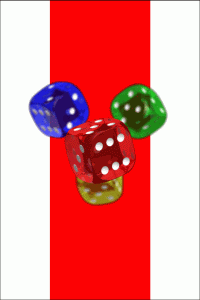
![]() Added color parameter in SAVE directive for saving transparency information
Added color parameter in SAVE directive for saving transparency information
For GIF and PNG file, you can save an image with a transparent color specifying it as 7th parameter. For example:
SAVE = 1, "image.png", 0, 0, 100%, 100%, #FFFFFF
![]() Added flag $ in FILTER function for filtering n-of-a-kind sequences
Added flag $ in FILTER function for filtering n-of-a-kind sequences
This flag is used (in the FILTER function) when you want to calculate the occurrence of repetitions of the same letter(s) in a sequence.
For example, if you have all the permutations with repetitions of four letters taken from five, and you want only the sequences with three or four identical letters, this is the code:
pr[a]4 = a|b|c|d|e
[b] = FILTER($[a], 3, 4)
[rng1] = "1-{(b)}"
FONT = Arial, 64, , #000000
TEXT = [rng1], [b], 0, 0, 100%, 100%
This flag is used (in the FILTER function) when you want to calculate the occurrence of straights in a sequence.
For example, if you have all the permutations with repetitions of four letters taken from five, and you want only the sequences with three or four letters in a straight, this is the code:
pr[a]4 = a|b|c|d|e
[b] = FILTER(£[a], 3, 4)
[rng1] = "1-{(b)}"
FONT = Arial, 64, , #000000
TEXT = [rng1], [b], 0, 0, 100%, 100%
![]() Added syntax for random color patterns
Added syntax for random color patterns
Specifying two or more colors, instead of a gradient (there isn't the @ operator) you obtain a random pattern, created with all the colors. For example:
RECTANGLE = 1, 0, 0, 100%, 33%, #FF0000
RECTANGLE = 1, 0, 33%, 100%, 34%, #FF0000#0000FF
RECTANGLE = 1, 0, 67%, 100%, 33%, #0000FF
This is the result:
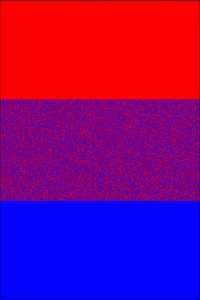
You can also add a level of balance (with % and a number, to the end of the color sequence) and a number of smoothings (with a $ and a number to the end of the color sequence).
![]() Added parameter in PRINT directive for duplex printing
Added parameter in PRINT directive for duplex printing
If you have used the DUPLEX directive, you can filter automatically these cards (printing only them) using this line:
PRINT = DUPLEX
![]() Fixed bug in % operator
Fixed bug in % operator
![]() Fixed bug in IF directive
Fixed bug in IF directive
![]() Fixed bug in DPI directive
Fixed bug in DPI directive